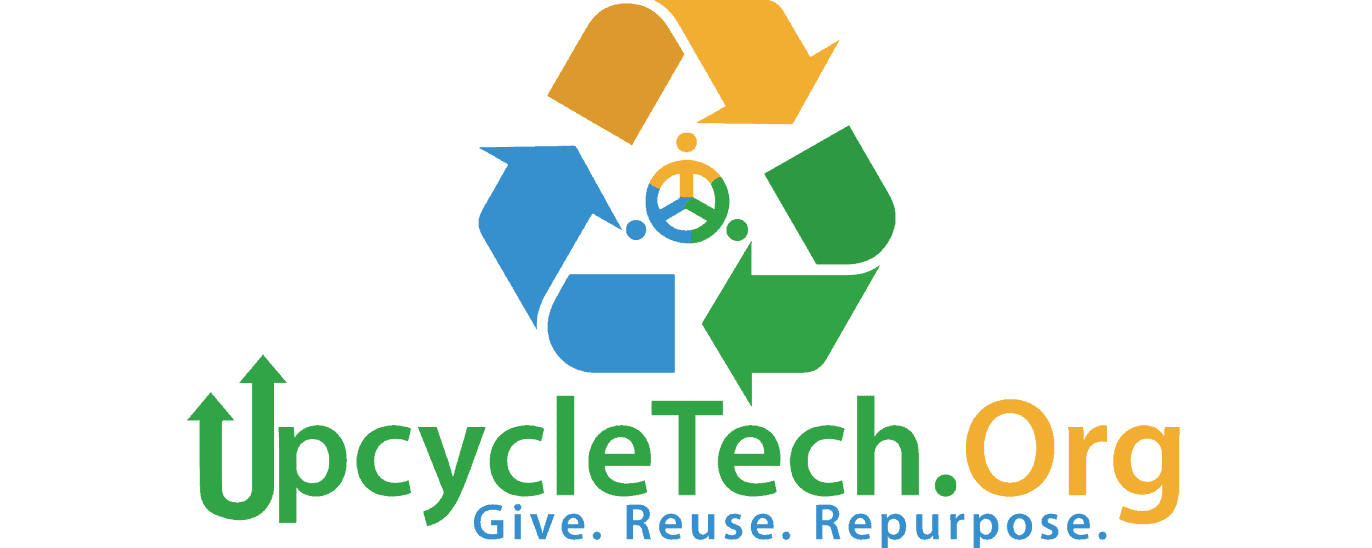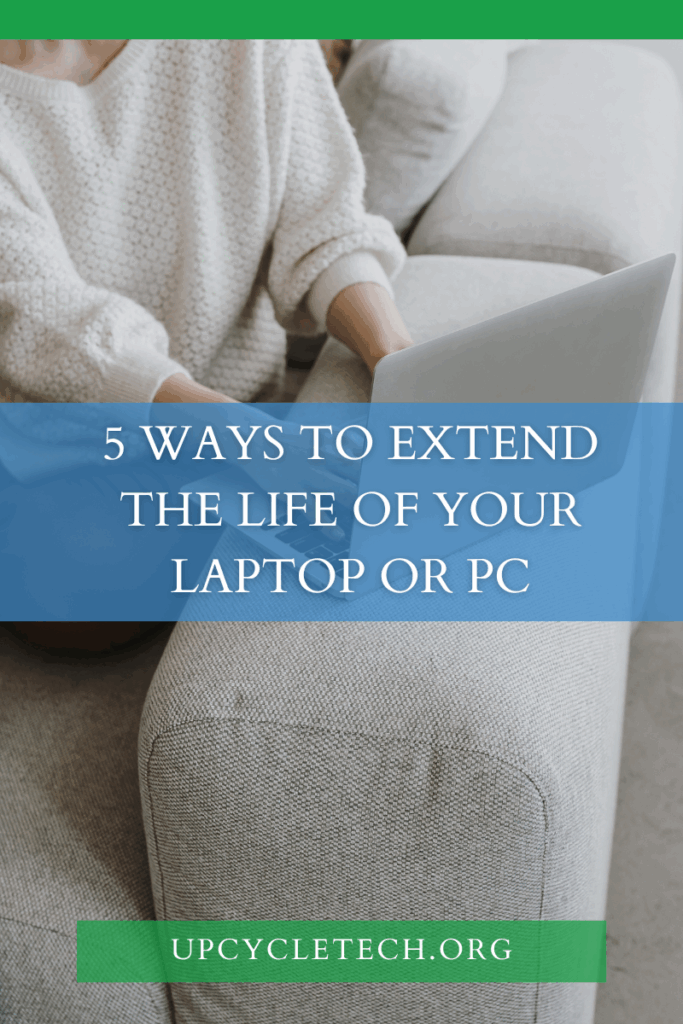In a world that’s always chasing the next upgrade, we’re here to remind you: your current computer might have more life in it than you think. With just a little care (and maybe a helping hand from the right tech team), you can keep your device running strong – and save money while you’re at it.
Here are 5 simple, practical ways to extend the life of your laptop or PC:
1. Clean Out the Digital Clutter
Think of your computer like a closet – the more unnecessary files, programs, and background apps it’s juggling, the slower it runs. Take time every month to:
- Uninstall programs you don’t use
- Delete temp files
- Clear out old downloads and browser data
A cleanup can boost performance more than you’d expect.
🛠️ Pro Tip: We offer professional system cleanups if you’re not sure where to start.
2. Upgrade the Right Parts
Before replacing your device entirely, check whether a quick hardware upgrade could give it a new lease on life. Common upgrades that make a big impact:
- Switching from HDD to SSD (way faster and more reliable)
- Upgrading RAM (especially helpful for multitasking)
These are often more affordable than you think — and much less wasteful.
💡 Need help figuring out what upgrades make sense for your setup? We can help.
3. Keep It Cool.. Literally
Heat is one of your computer’s worst enemies. Keep your device running smoothly by:
- Regularly cleaning out fans and vents
- Keeping laptops off soft surfaces (like beds or couches)
- Using a cooling pad if needed
Overheating can lead to permanent damage if left unchecked.
4. Handle Software Updates (But Not Blindly)
Yes, updates matter, especially for security. But some updates (especially operating system ones) can slow down older machines. We recommend:
- Installing critical updates (especially for your OS and antivirus)
- Skipping optional bloatware
- Backing up before major updates
🛡️ Our team can help you safely update your system or roll back ones that caused problems.
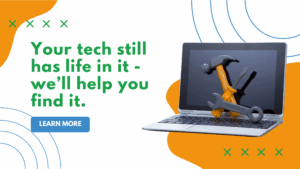 5. Know When to Service It
5. Know When to Service It
If your system is crashing, running slow, or overheating – don’t ignore it. These are early signs of deeper issues, and catching them early can mean the difference between a simple repair and a dead device.
🔧 At UpcycleTech, we offer affordable diagnostics and honest advice. No upsells, just solutions.
Final Thoughts: Extend Your Tech, Save Your Wallet (and the Planet)
A little maintenance goes a long way. By keeping your devices in good shape, you’re not only saving money – you’re reducing e waste and making smarter choices for the planet.
Whether it’s a quick upgrade, a tune up, or a full refresh, we’re here to help.
👉 Ready to give your laptop or PC a second wind? Book a service with us today.
Or drop by and we’ll take a look.. no pressure.